Digital Collage with Procreate weekend workshop
I spent last Saturday and Sunday in my first weekend workshop Digital Collage in Procreate! There was so much to teach and the participants did such amazing work. Above is part of the picture I developed in class.
We covered a great deal of information, including how to select, prepare, insert and mirror collage pictures:
We covered how to insert, adapt, and adjust our own art into compositions:
Layers are a fundamental part of the process of working with a digital image:
One of my favorite parts is when we bring in pieces from other drawings. The process of finding a place to combine it with the previous work is so fascinating to me.
We used liquify, a wonderful tool that distorts and allows us to adjust the collage pieces to fit others.
After the larger parts are in place, the real fun begins: bringing in smaller pieces and finding ways to combine them with what is already there.
Shading is fundamental for a great collage. We spent an entire session discussing shading techniques.
Zooming in the picture to adjust the fine details is one of the main advantages of using a digital painting tool.
I love the results after dramatic shading!
And here is the final image I developed in class:
And here is some of the amazing work that the students developed in class!
Feel free to pin or share these images:


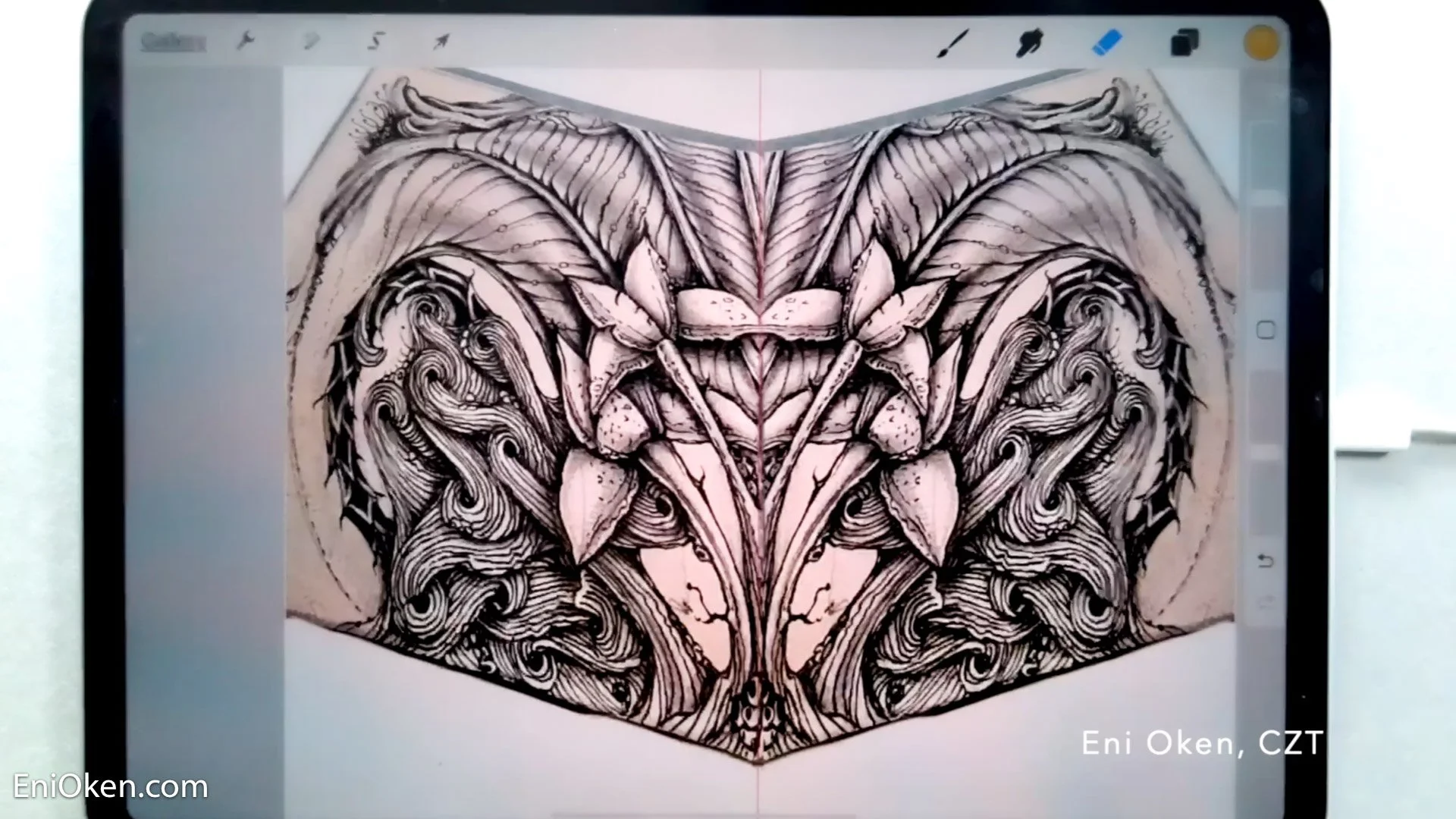





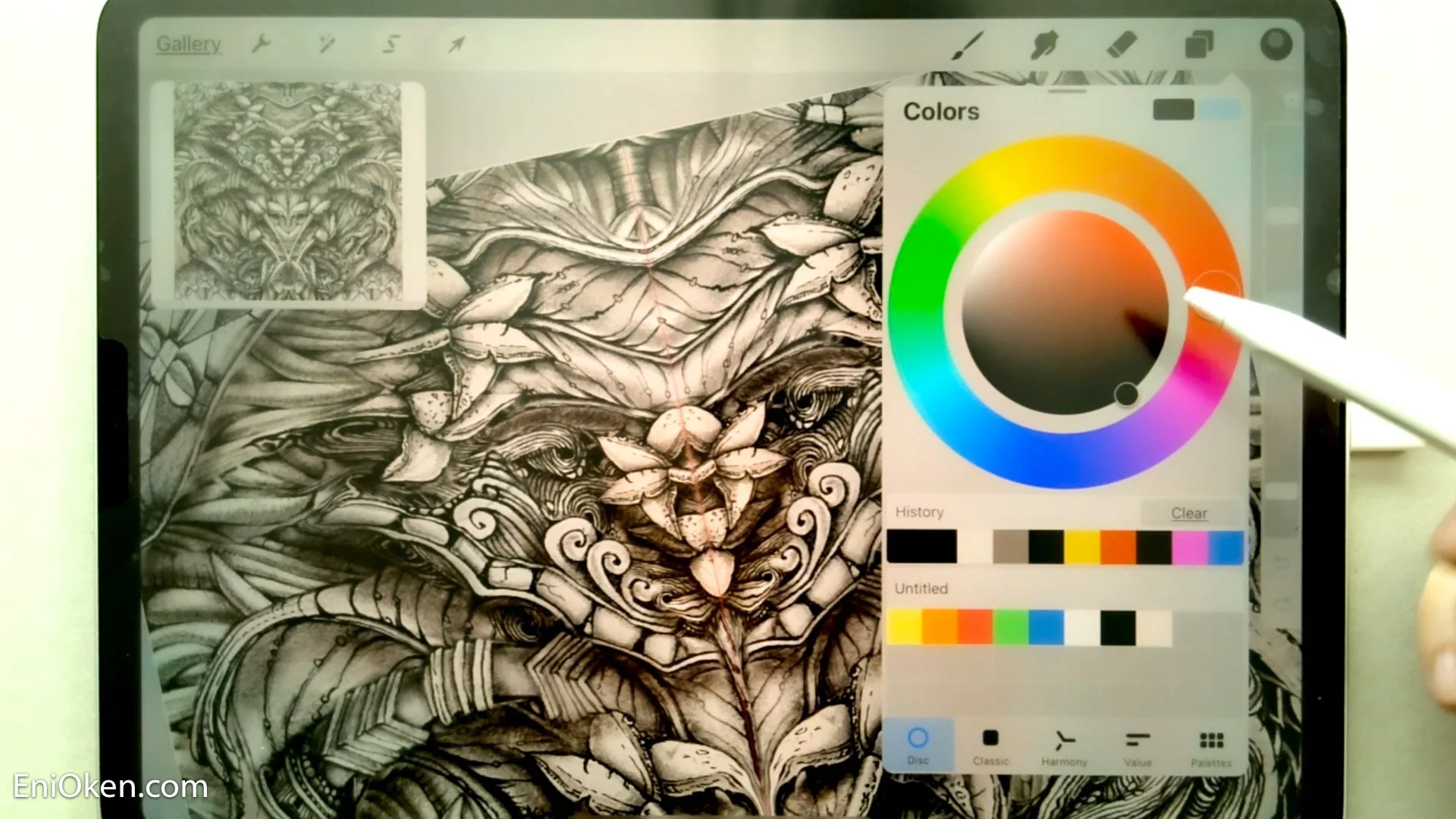
















Daily meditation with the Art Raffle including Mirrored String, MI2 (Mimi Lempart), Copada (Margaret Bremner) and more. I colorized the line-art digitally with Procreate, and I'm pretty happy with what happened here.