Digital Tangling Intro Lesson
Yesterday we had a SUPER FUN lesson on how to start using Procreate to do digital tangling. We started at the very beginning, including how to separate 3 brushes that are the equivalent to the classic basic Zentangle® toolkit: an inking pen, an HB pencil and a soft brush for blending.
After the set-up, we moved in directly to tangling, exploring the tangle Ravel (Zentangle). This is a perfect tangle for learning because it is nothing more than a lot of shallow S-curve lines, perfect for practicing how to use the stylus over the glass screen of the iPad.
We also covered some techniques on how to deal with the edges and use Echo Lines to make Ravel seem like it is wrapping around the edges. Students who did not have the iPad followed along using traditional pen on paper.
We also explored how to create Pearled Ribbons to embellish the piece and break a little the continuous Ravel design.
We also touched on the subject of layers, an important concept in digital painting. Layers works just like the name, you draw on separate layers which help not only to organize your drawing better, but also to perform certain actions (such as blending) on select portions of the drawing.
We also covered how to create shading using a brush that simulates an HB Pencil, and how to blend it to create soft but dramatic shading.
Once again, the class was a hit! It lasted about 2:45 hours and had almost 70 people in attendance.
As usual, all my online live classes are available for all Art Clubbers, and after each session they get recordings of the classes and bonus PDFs. Learn more here
Feel free to pin or share these pictures if you like!






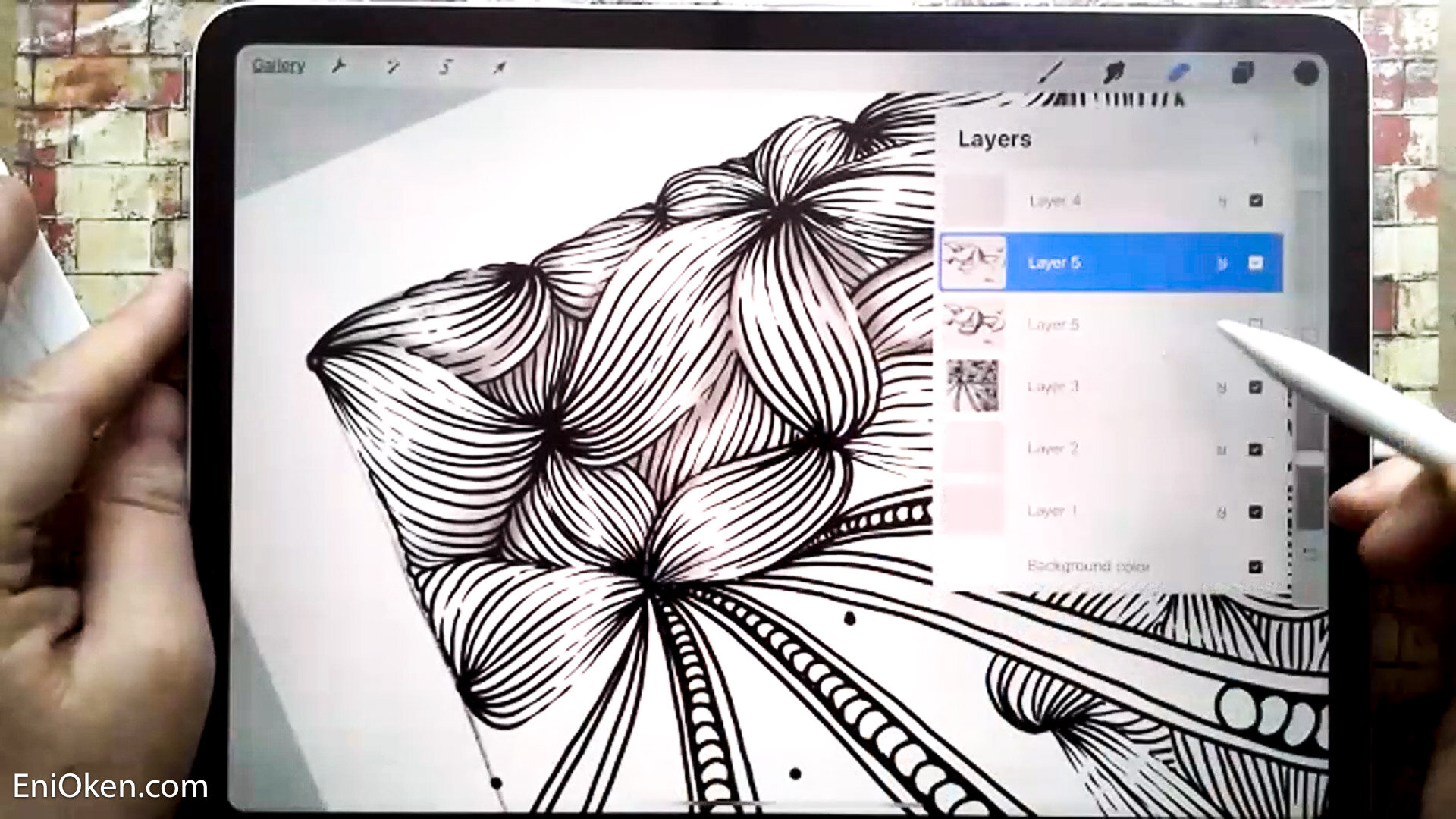
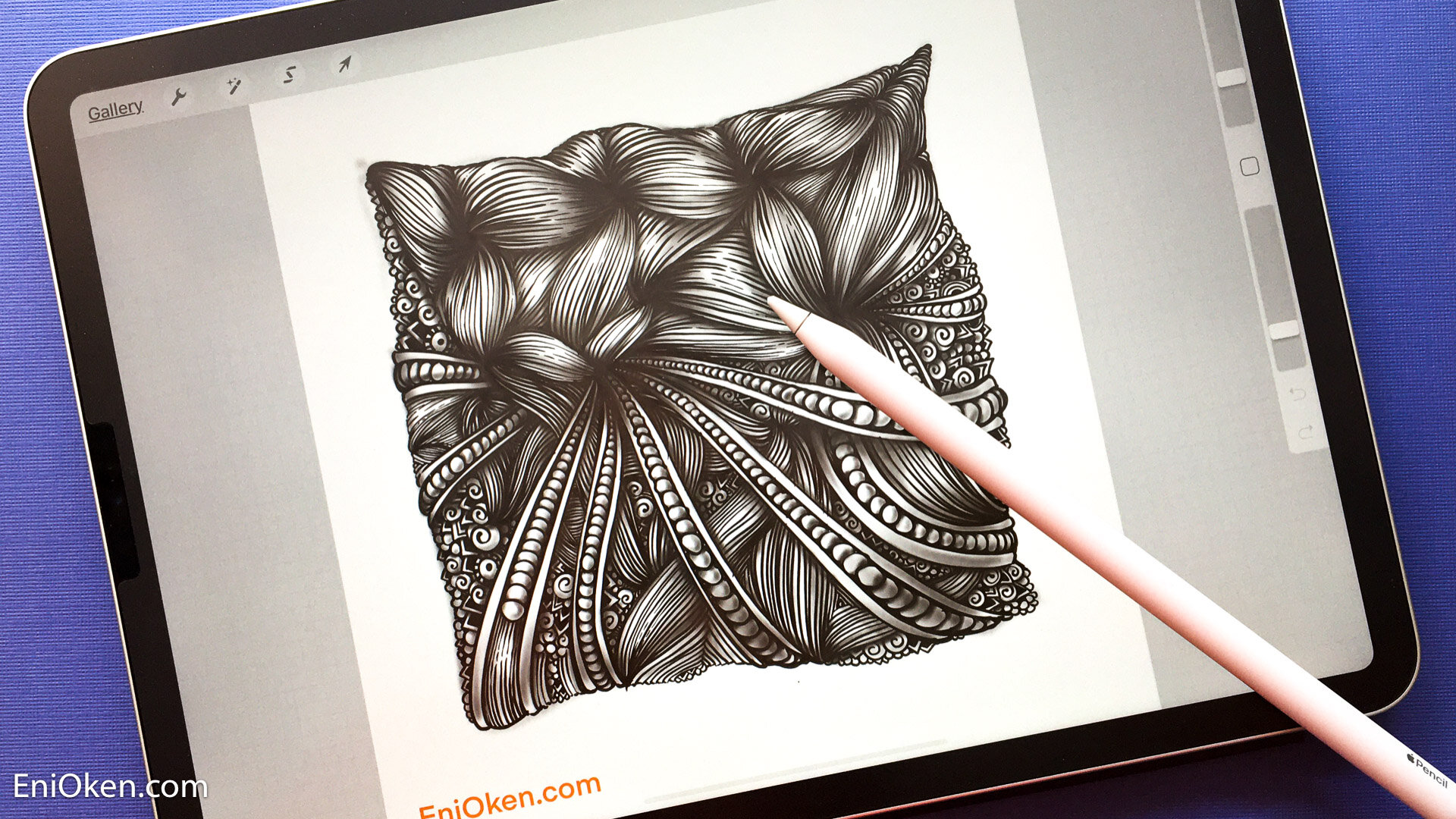

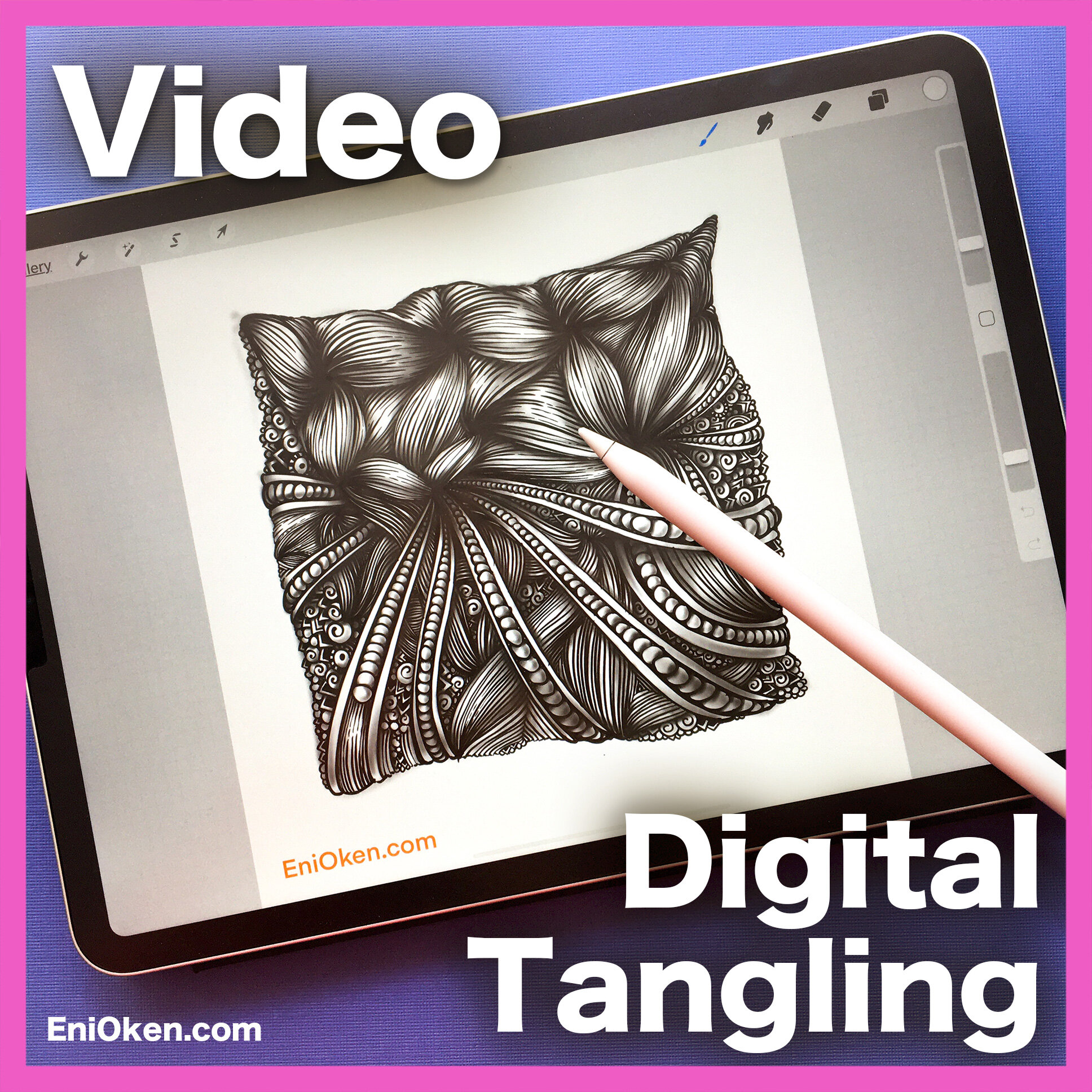


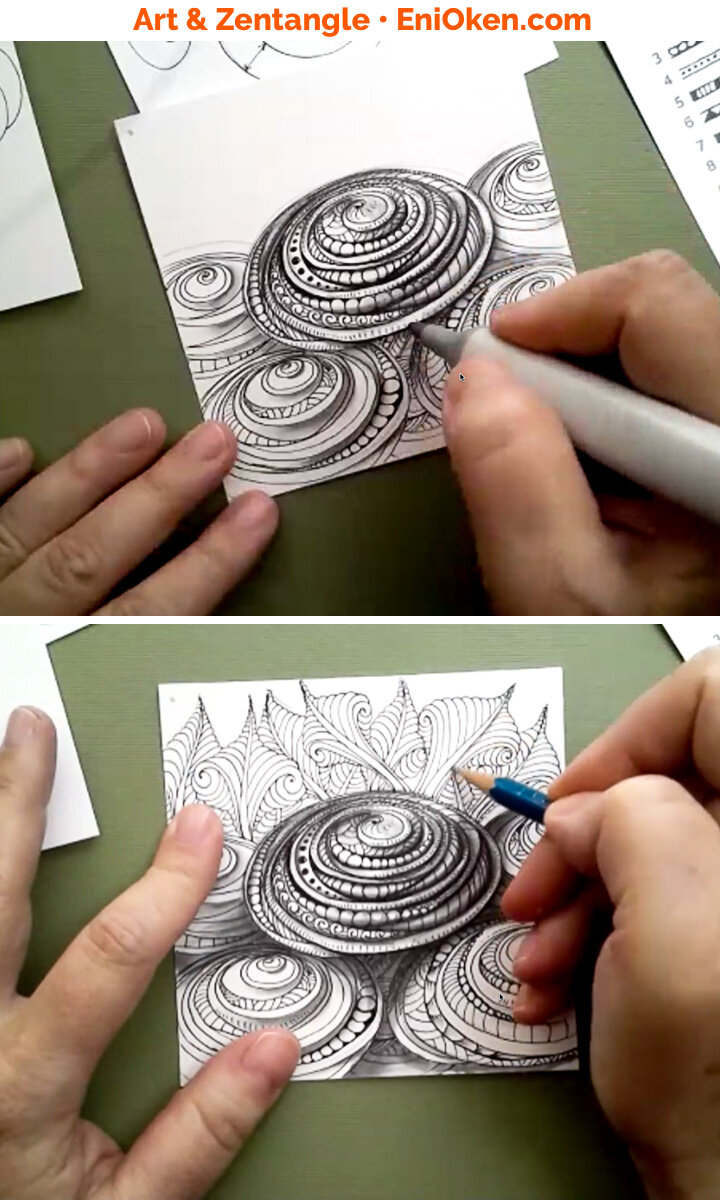









Today I participated in another fun class with Angie Gittles celebrating the 4th of July US independence day. She used Phicops, Ixorus, Printemps and Pokeroot, and colored it with very beautiful red and blue markers. I went rogue and couldn’t resist going into sepia/brown again. Such a fun class, thank you Angie!