Updated Art Raffle Cards 1.26 and Inktober
A new update to our free app Art Raffle is now available! We have a total of 431 cards.
Now we have ALL the tangles included in the Inktober Tangles list! Inktober Tangles is an event organized by Stephanie Jennifer based on the worldwide event Inktober, originally launched by Jake Parker. You can find the links to all the Inktober Tangles here in Stephanie's super useful PDF download.
Thank you to the artists who granted me permission to include their tangles in the app. Oopsmi (Hanny Nura), Effie (Annett Rumpler), Tabs (Tomàs Padrós), Zigoli (Deb Bowyer), Round Square (Karin Guzzetta), TreeLeaf (Debbie New), Ple-a (Apple Lim), Paradisum (Oswaldo Burbano Sandoval) and the super fun Morrisseau (Cherryl Moote).
If you would like to submit your pattern to the Art Raffle App, use this link.
How to use the Art Raffle app during Inktober
Here's a suggestion of how you can use the Art Raffle during Inktober to come up with cool ideas and combinations.
Step 1: Start a new Guided Raffle game
Start a new game by clicking on Raffles (upper left). When prompted to Create a New Raffle, choose GUIDED mode.
Step 2: Add a string to the new game
Tap on any of the colored squares. The first card of a Guided Mode game is always a string. Accept by tapping or reject by swiping. If you rejected it, tap again. The game will continue to give you strings until you accept one.
Step 3: Add the Inktober tangle of the day through the search box
Use the search tool (upper right corner) to search for the name of the tangle of the day. In this example I searched for LunarFlux, the tangle for day 1. Tap once to enlarge and tap again to add it to the raffle game. Note, the Inktober list is not included in the app. Find it here. PDF download
Remember that you can always swipe SIDEWAYS to see the back of the card with useful information, including the step-out and a link to the person who deconstructed and named the tangle.
Step 4: Add more tangles or enhancers to the game
Now that the tangle of the day is selected and in place, let the app randomizer come up with ideas for you! Add other tangles or enhancers by tapping any of the colored squares. Each time you will be prompted to choose either a new Tangle or a new Enhancer. A random card will be presented to you.
Add as many as you like! Tap to accept, or swipe up to reject.
Remember that you don't have to fill all 8 spaces. Many beautiful, fun and meditative tiles can be created with only three tangles and a couple of enhancers. It's the PROCESS that matters!
When posting your work online, remember to let others know how you came up with these ideas. You are welcome to post screengrabs of your raffle game as long as you keep the credits visible. Enjoy!
This is version 1.26 of the Art Raffle app.
These new cards are available for all versions of the Art Raffle (iOS, Mac and Android).
I hope you enjoy this update! To learn more about Art Raffle, visit this page. This is a FREE app for Mac, ipad, iphone and android.

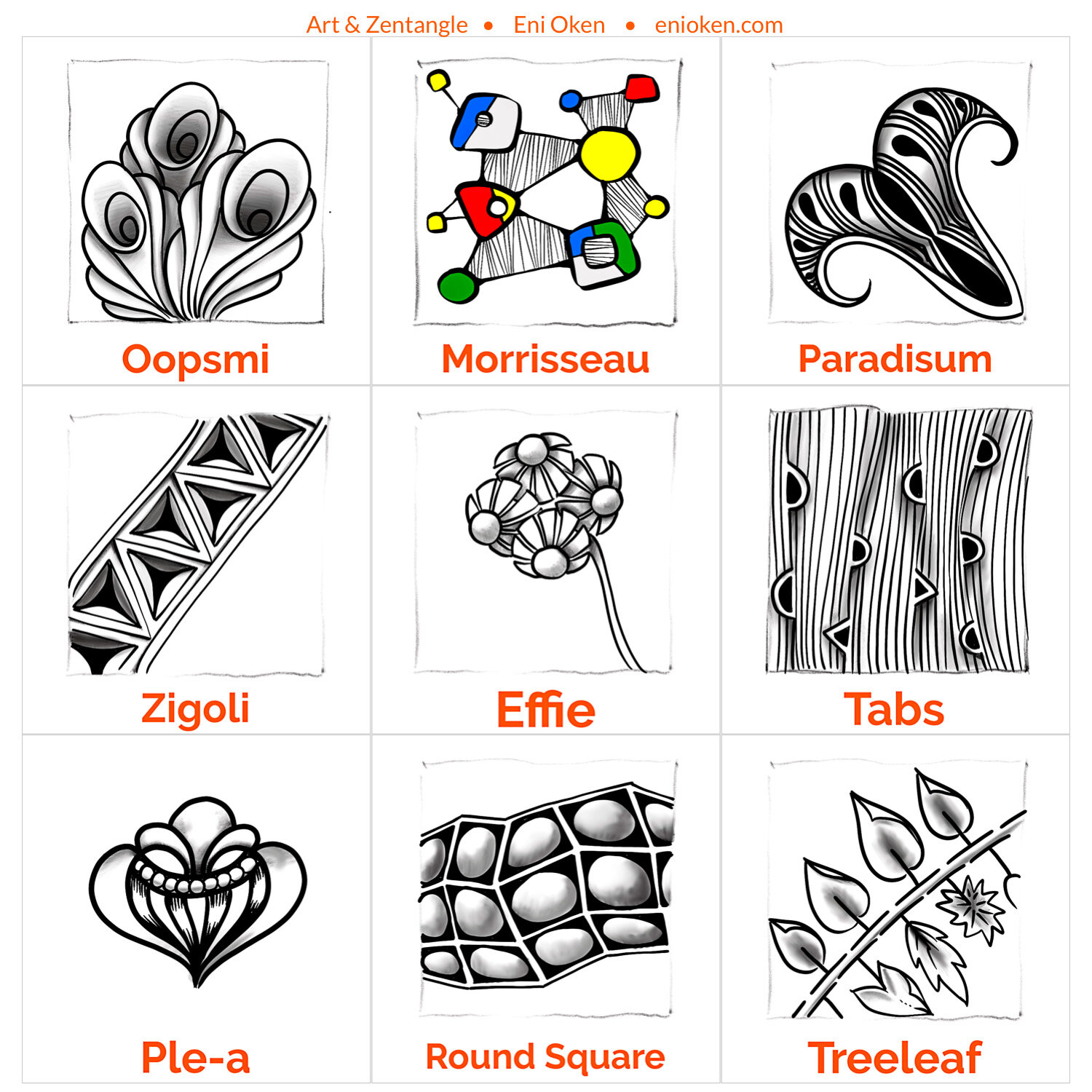

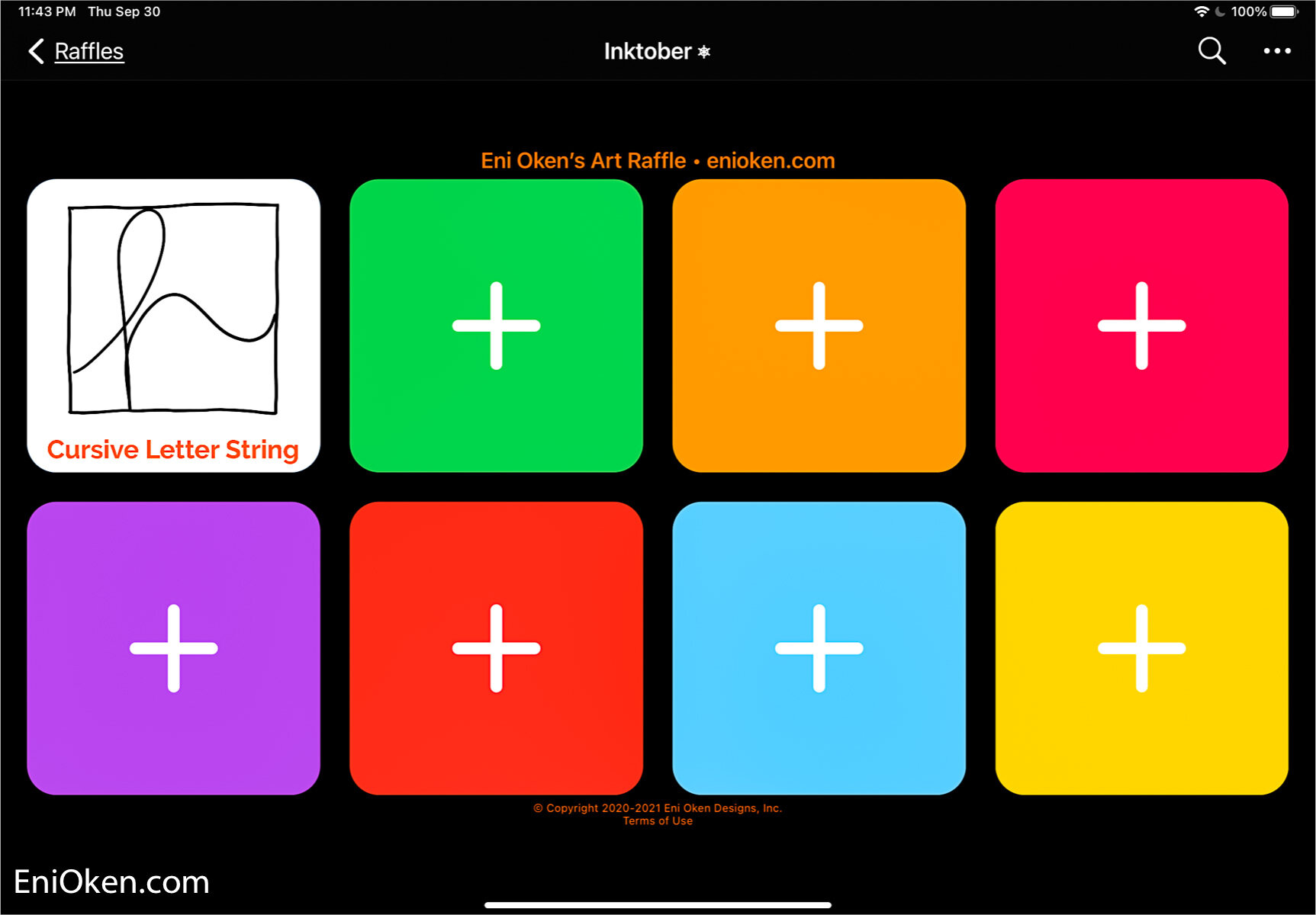







Art Raffle app updated with 25 more cards! The total cards is now 645. I have a lot of tangles to add - if you have given your permission already, please have patience and I’ll get to them! In this release I included many tangles by Hanny Nura, also Vicki Bassett, Oswaldo Burbano Sandoval, Tina Hunziker, Gwen Mertens, Ruth Gutberlet, Liz Drake and Yvonne Westover. Many thanks to all!!!