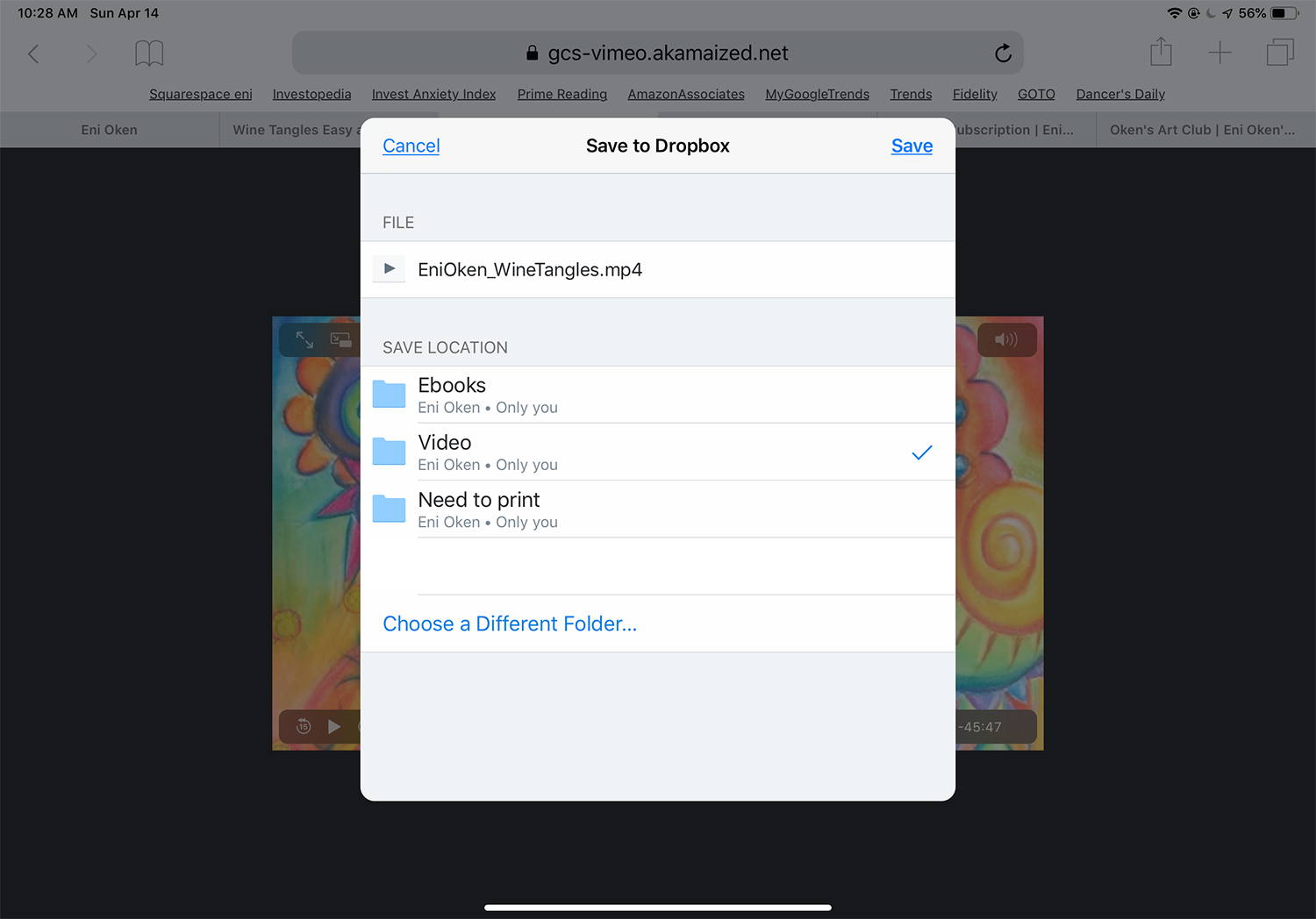How to download from teachable to dropbox on the ipad
Many of us use the Ipad instead of a computer, and that comes with a number of advantages such as portability and larger screen than mobile, however, there is a serious limitation: it does not allow to download a video directly from the web onto the Ipad camera roll. Let me just clarify that this is an IPAD LIMITATION, not mine.
So what to do, how do you backup your videos when you have no computer? Here is an alternative that many of my students are using: DROPBOX.
Step 1:
Make sure that you have a dropbox account active and installed on your Ipad. Using Safari or another web browser, visit Eni's teachable school here: https://enioken.teachable.com. Sign in and locate one of the videos in a lesson. CHOOSE ONE OF THE DOWNLOAD LINKS, depending on the amount of space and internet speed you have.
Step 2:
Unlike the computer, the download does NOT begin on the Ipad, it simply opens again on a different window. This is an IPAD LIMITATIONS, not mine. Tap on the share icon on the top right.
Step 3:
Choose Save to Dropbox from the menu.
Step 4:
Choose the folder on Dropbox where you would like to save the movie. I like to save all my files to one single location, to make it easier to remember.
And that's it! The video is now on your Dropbox library and if you should ever not be able to access the live course, you have your library safely stored.